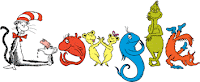 If you've gone to the trouble of creating a website, or a blog, and you have nurtured your creation for a couple of months or so, you will want to know how effective it is. Exactly how many people are visiting your site? Where do they come from? How long do they visit?
If you've gone to the trouble of creating a website, or a blog, and you have nurtured your creation for a couple of months or so, you will want to know how effective it is. Exactly how many people are visiting your site? Where do they come from? How long do they visit?People pay a fortune to web designers and marketers to set up and provide them with these types of data. But guess what? You can set up your own analytics for free, and without a degree in computer science.
Welcome to Google Analytics (GA). GA is a free service that generates detailed statistics about the visitors to a website. It is the most widely used website statistics service, currently in use at around 57% of the 10,000 most popular websites.
Setting up GA is a snap. Go to the set up page where you first will be prompted to set up a Google account if you don't already have one. Then log in. Click on the Analytics link. Click on "Create New Website Profile". Enter the URL of your site, your time zone, and your country. You will be given code that you must copy and paste onto every page you want to track immediately before the closing head tag. (OK so you may need a tech savvy friend to help you with this.) And that, my friends, is it.
Give it a day or two. Then go back to GA and click on "Access Analytics". Here is just some of the valuable info you will get:
Number of people who visited your site - choose by the day, the month, the year - and by what percentage this has increased or decreased.
Amount of time people stay on your site when they visit - usually in minutes.
Where your visitors come from geographically - my blog has visitors from 24 countries including Turkey, Russia, and the UK.
What websites did my visitors come from (e.g. Twitter.com), or if they used a search engine, what key words did they put into the search window (e.g. "teletherapy".)
You can add a custom section - e.g. paid traffic from ads.
You are now officially a geek.


No comments:
Post a Comment